About AnithaEswaran
Hello all,
Thanks for visiting my blog.
I strongly believe in "Knowledge increases by sharing ,not by saving".
With that in mind, I started this blog to share my learning with D365FO community.
Since I am from technical background, most of my posts would be from X++, Azure integration and other topics.
Thanks to my mentor and my colleague Romain Gasnier who guided and helped me in learning many new concepts in Ax. This instilled confidence in me to handle and troubleshoot complex issues.
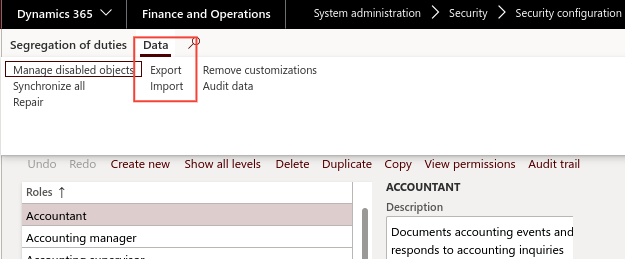

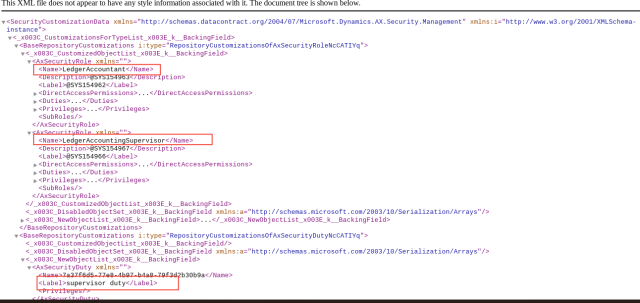
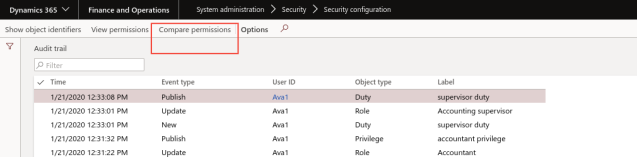
You must be logged in to post a comment.