Microsoft is dedicated to providing consistent service updates. These updates are typically made accessible for self-deployment prior to Microsoft implementing automatic updates. The timing of self-update package release compared to production autoupdates may vary.
Please refer to my earlier post to know the details of most recent service updates.
Beginning April 2024, Microsoft is enhancing flexibility in update scheduling. Customers now have the option to choose their preferred autoupdate window. With the release of version 10.0.39, customers can opt for one of two autoupdate windows, spaced four weeks apart for each service update. This allows organizations to select the update window that aligns best with their validation processes and operational schedules.
What’s changing with the new release cadence?
- Service updates are released only in February (December self-update), April, July, and October. The May, August, and November releases are no longer available for self-update or autoupdate.
- The lifecycle of each release is substantially extended. It now lasts 404 to 414 days.
- The lifecycle of each release is substantially extended. It now lasts 404 to 414 days.
- The autoupdate and feedback phase of the First Release program is extended by two weeks.
- The servicing window of every release is substantially extended. It now lasts 186 to 214 days, and there’s improved overlap between releases.
- The maximum number of consecutive updates that can be paused is reduced from three to one. However, because release durations are extended, the same minimum of two service updates per year is maintained.What can I expect with the new (autoupdate) cadence?
- Beginning version 10.0.39, the service update autoupdate window is divided into two windows that are separated by approximately a four-week gap.
- This change provides customers with greater flexibility in scheduling their autoupdates.
- Autoupdate Window one closely resembles the historical approach of OneVersion service updates. Autoupdate Window two allows you to schedule your update for four weeks later.
- Apart from this, autoupdates continues to function as before, with UAT sandbox updates occurring seven days prior to production.Does the new release schedule affect when I can schedule autoupdates?
- Yes, with version 10.0.39, there are two autoupdate windows to choose from for every service update. Customers can then select a weekend for the second autoupdate, which commences one month after the first autoupdate instance. There isn’t a change in how autoupdates are scheduled in Microsoft Dynamics Lifecycle Services and when those autoupdates occur. The only change is which service updates are released each year.
- As an example, let’s say you have opted for the 10.0.39 (“April”) release through autoupdate. Microsoft makes this release generally available for self-update by all customers on March 15, 2024. If you’ve enabled autoupdates through Lifecycle Services, you’ll start receiving production updates two weeks after the public availability date, which is March 15. This occurs during the first autoupdate window, starting either on April 5, April 12, depending on your chosen configuration. Alternatively, if you’ve selected the second autoupdate window, your updates begins on May 3, May 10. Opting for the second window gives you four more weeks between general availability and the final broadcast weekend, extending beyond the standard six-week timeframe.
- In the example above, if a customer opts out of both autoupdate windows for the 10.0.39 release, they can only opt out of the first autoupdate window for the next release, 10.0.40 (“July”). This is because skipping a release is no longer possible due to a previous pause under the new pause policy
Note: Customers are explicitly required to pause both autoupdate windows to pause a release if they are eligible to do so, based on the pause policy. Pausing the first autoupdate window will not auto pause the second window.
Is the change from the maximum of three pauses to one already in effect?
No, the enforcement of one maximum pause goes into effect on February 19, 2024, after all scheduled autoupdates for version 10.0.38 are completed.
From a release version perspective, beginning with 10.0.39 you’ll only be able to pause a maximum of one update.
The following table shows the allowed pauses through the transition based on your installed version
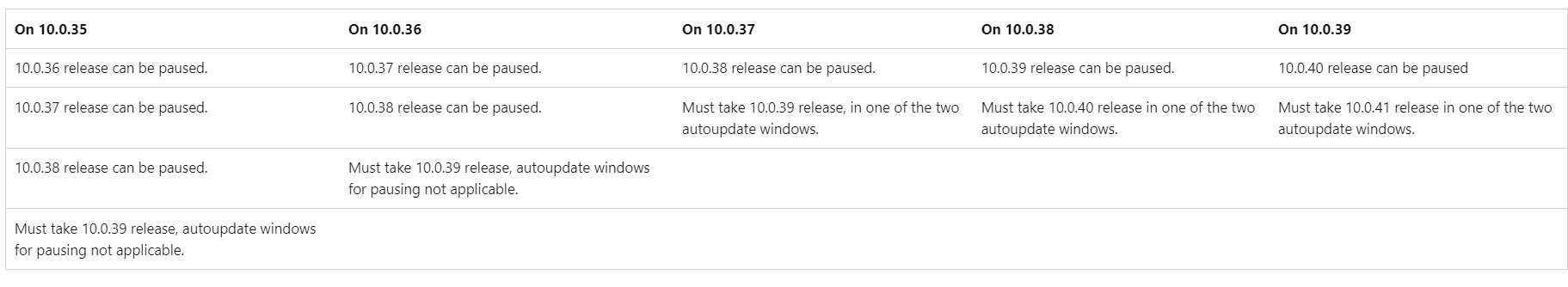
When does the new service update release cadence take effect?
Version 10.0.38 (the “February” release) is revised to act as a transition release. Version 10.0.39 (the “April” release) is the first service update that’s released under the new cadence

Pingback: D365FO Service updates | 365 Community