As we all know, OData provides a standardized way for applications like D365F&O to expose their data, making it easier for developers and IT pros to work with, integrate, and leverage the data for a wide range of purposes.
Though Odata querying is familiar to us, I will give a brief walkthrough of various CRUD operations with D365F&O.
FILTER and COUNT
Below query filters the Customer records having 90 CustomerGroup id along the count.
/data/CustomersV3?$filter= CustomerGroupId eq '90'&$count=true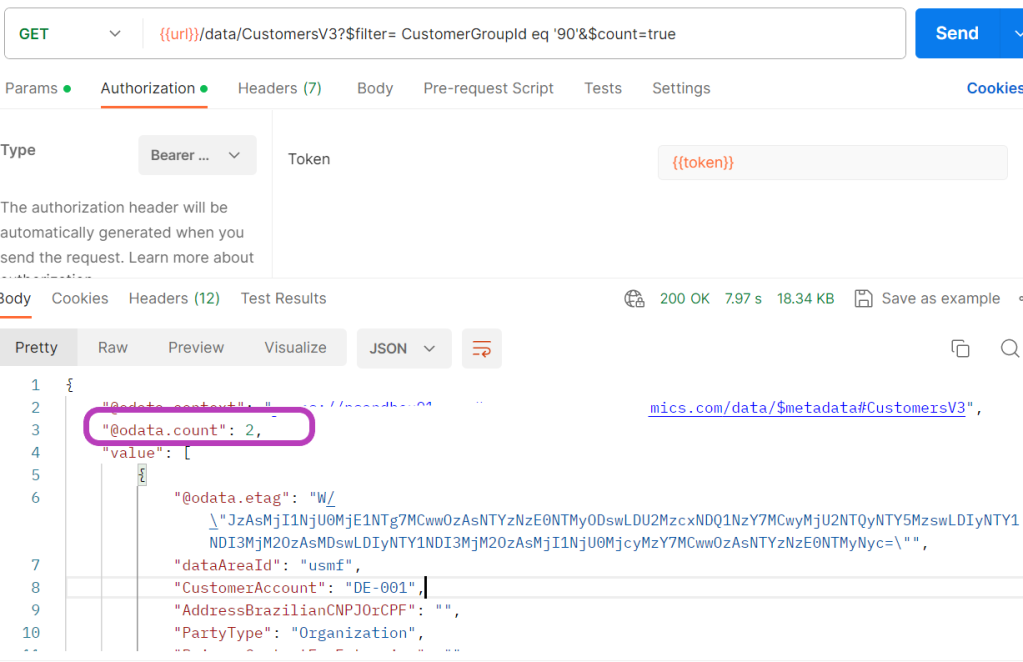
Another example of filter
{{url}}/data/CustomerPostalAddresses?$filter=CustomerAccountNumber eq 'US-028'
{{url}}/data/CustomersV3?$filter= SalesCurrencyCode eq 'EUR'Fetch the count of entire table from the default company
{{url}}/data/SalesInvoiceHeadersV2?$count=true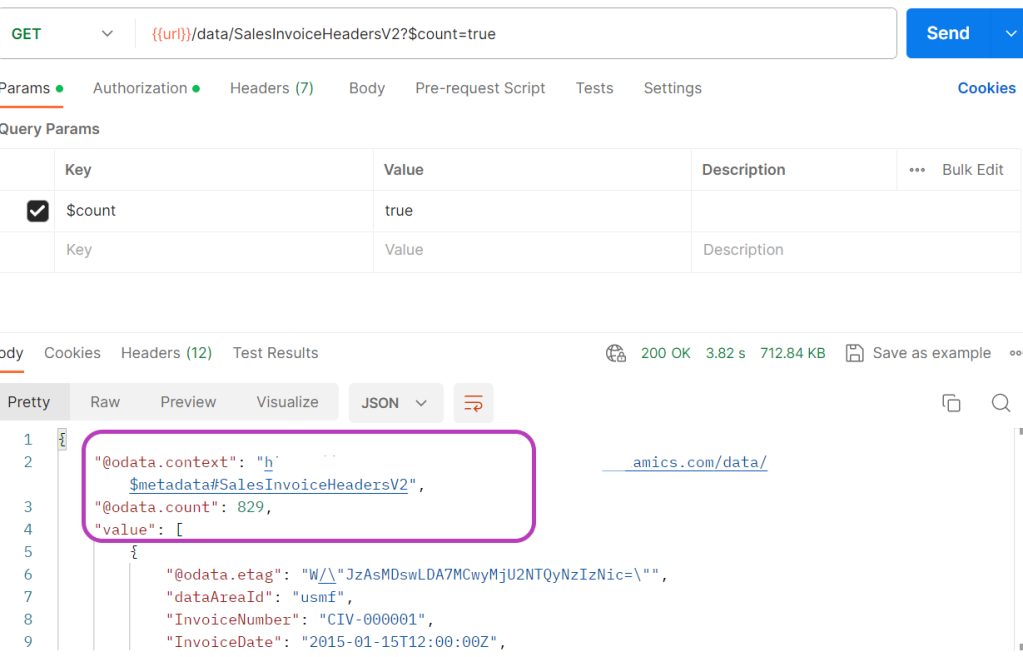
CROSS-COMPANY
Fetches the data from non-default company of user.
{{url}}/data/CustomerGroups?cross-company=true&$filter=dataAreaId eq 'usrt'METADATA
Fetches the metadata of the Odata entities.
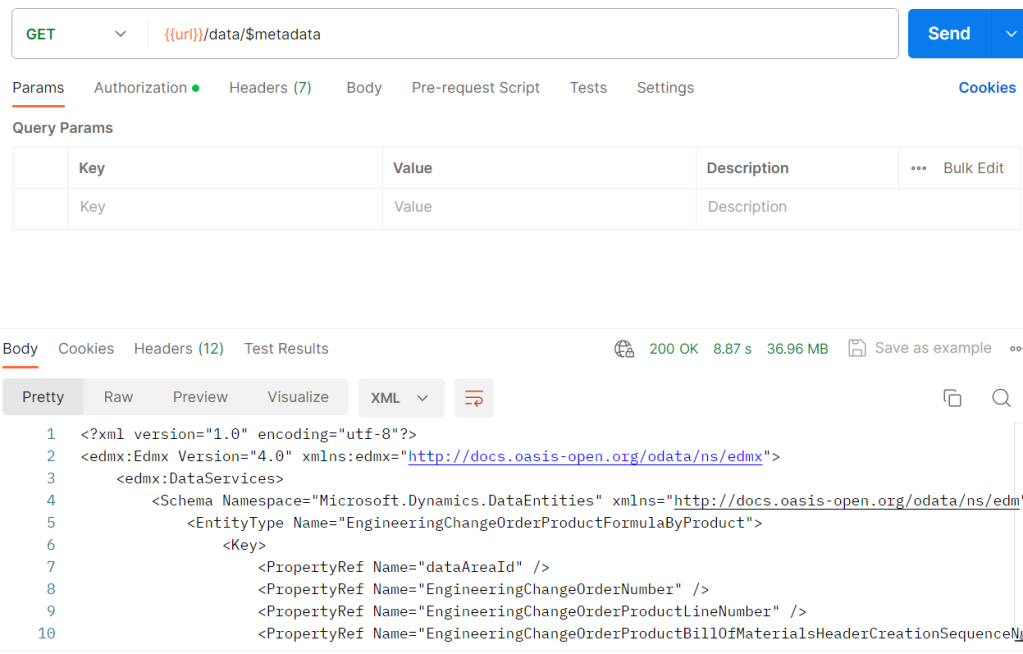
ENUMS
Syntax to pass the Enum values in the query. Below query fetches the data from SalesTable for Invoiced orders.
{{url}}/data/SalesOrderHeadersV2?$filter= SalesOrderStatus eq Microsoft.Dynamics.DataEntities.SalesStatus'Invoiced'&$count=true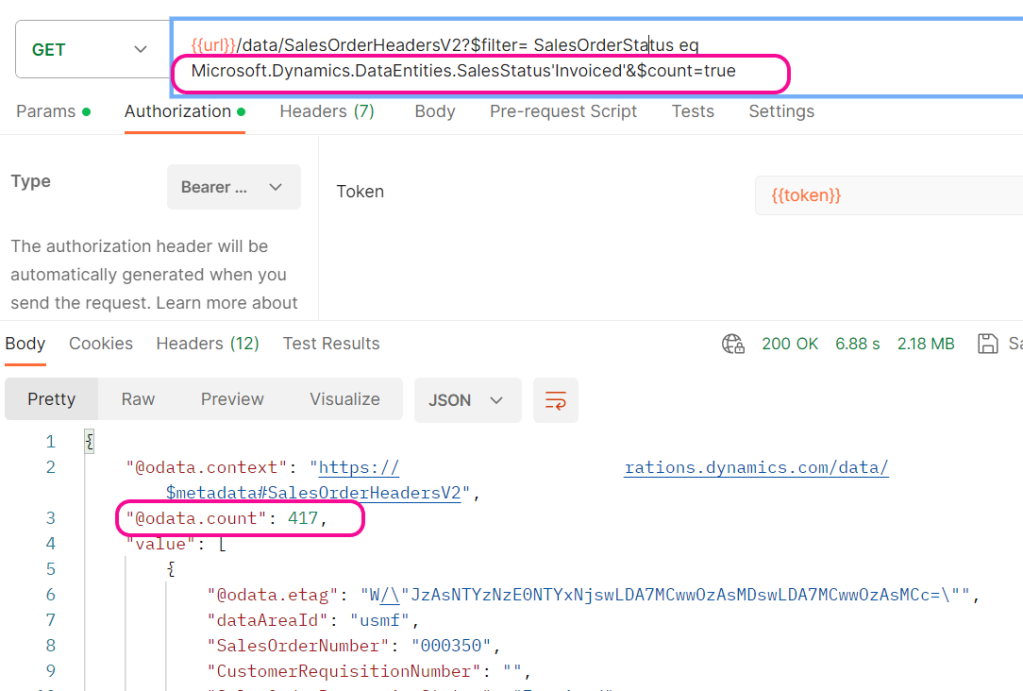
TOP and ORDER BY
Fetches top 5 customers and orders by Country in descending order
{{url}}/data/CustomersV3?$top= 5&$orderby=AddressCountryRegionId descEXPAND
This option queries the related data from the tables. For instance, below syntax fetches corresponding Purchlines from the Purch Table.
D365FO supports only one level of Expansion. For instance , it is not possible to add InventDim to fetch the details of dimensions.
{{url}}/data/PurchaseOrderHeaders?$expand=PurchaseOrderLines&$top=1{
"@odata.context": "https://psandbox01.sandbox.operations.dynamics.com/data/$metadata#PurchaseOrderHeaders",
"value": [
{
"@odata.etag": "W/\"JzAsMjI1NjU0MjMxODA7MCwwOzAsMjI1NjU0MjY5ODk7MCwwOzAsMCc=\"",
"dataAreaId": "usmf",
"PurchaseOrderNumber": "000002",
"ExpectedStoreAvailableSalesDate": "1900-01-01T12:00:00Z",
"VendorInvoiceDeclarationId": "",
"OrderVendorAccountNumber": "US-102",
"TotalDiscountPercentage": 0,
"BuyerGroupId": "10",
"DeliveryAddressCountryRegionISOCode": "US",
"CashDiscountCode": "2%D30",
"PaymentScheduleName": "",
"IntrastatTransactionCode": "",
"URL": "",
"CurrencyCode": "USD",
"ConfirmingPurchaseOrderCodeLanguageId": "",
"InvoiceType": "Invoice",
"ArePricesIncludingSalesTax": "No",
"DeliveryAddressLocationId": "000001098",
"GSTSelfBilledInvoiceApprovalNumber": "",
"IsDeliveredDirectly": "No",
"IntrastatStatisticsProcedureCode": "",
"InvoiceVendorAccountNumber": "US-102",
"DeliveryAddressStreet": "213 South Street, Gate 1",
"TotalDiscountVendorGroupCode": "03",
"PurchaseOrderLines": [
{
"@odata.etag": "W/\"JzAsNTYzNzE0NjA3NjswLDIyNTY1NDI2OTg5OzAsMDswLDA7MCw1NjM3MTQ0NTgxOzAsMDswLDAn\"",
"dataAreaId": "usmf",
"PurchaseOrderNumber": "000002",
"LineNumber": 1,
"ProcurementProductCategoryName": "",
"Tax1099SAddressOrLegalDescription": "",
"FixedAssetNumber": "",
"Tax1099GTaxYear": 0,
"ProjectSalesUnitSymbol": "",
"OrderedPurchaseQuantity": 2480,
"FormattedDelveryAddress": "213 South Street, Gate 1\nGalvin, WA 98544\nUSA",
"ProjectCategoryId": "",
"ItemNumber": "M0005",
"AccountingDistributionTemplateName": "",
"DeliveryAddressDescription": "Site 1"
},
{
"@odata.etag": "W/\"JzAsNTYzNzE0NjA3NzswLDIyNTY1NDI2OTg5OzAsMDswLDA7MCw1NjM3MTQ0NTgyOzAsMDswLDAn\"",
"dataAreaId": "usmf",
"PurchaseOrderNumber": "000002",
"LineNumber": 2,
"ProcurementProductCategoryName": "",
"Tax1099SAddressOrLegalDescription": "",
"FixedAssetNumber": "",
"Tax1099GTaxYear": 0,
"ProjectSalesUnitSymbol": "",
"OrderedPurchaseQuantity": 12,
"FormattedDelveryAddress": "213 South Street, Gate 1\nGalvin, WA 98544\nUSA",
"ProjectCategoryId": "",
"ItemNumber": "M0005",
"AccountingDistributionTemplateName": "",
"DeliveryAddressDescription": "Site 1"
}
]
}
]
}In my next post, I will cover on the Arithematic operations with Odata.

Pingback: OData query options with D365F&O (Part 1) | 365 Community
Pingback: OData query options with D365F&O (Part 2) | Anitha Eswaran – Dynamics Ax
Pingback: OData query options with D365F&O (Part 2) | 365 Community