Resubmitting feature seeks to provide customers with more control over how they resubmit failed transactions and avoiding data duplication or increasing new operational friction.
Earlier, if we need to reprocess the failed execution, we only had an option to select the execution and click ‘Resubmit’ . But this could potentially create duplication in the action calls that were successfully executed previously.
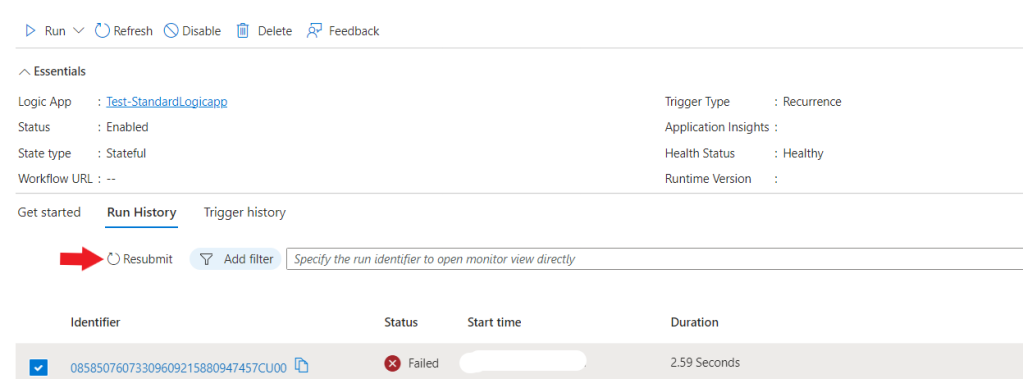
With the recent enhancement,we have the capability to resubmit from any specific action within the workflow. This would allay the above challenge of duplication because the user will have the flexibility to decide the step the workflow has to be resumed. It seemlessly reuses the inputs and outputs from the previous steps without reexecuting them .
For instance, last step in my design has failed. This post will give you a better pic on how the resubmitting feature is leveraged here.
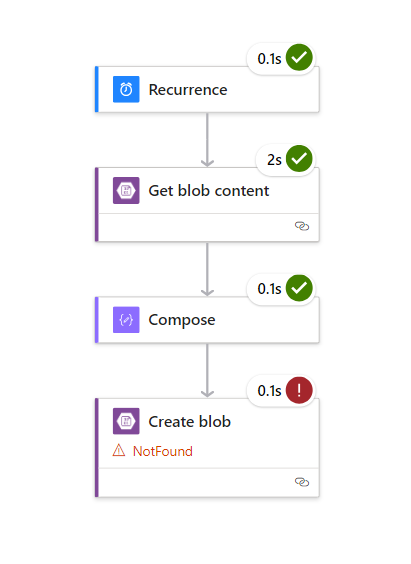
Upon clicking Resubmit on the failed action, previous actions which were not replayed will have a dim green.
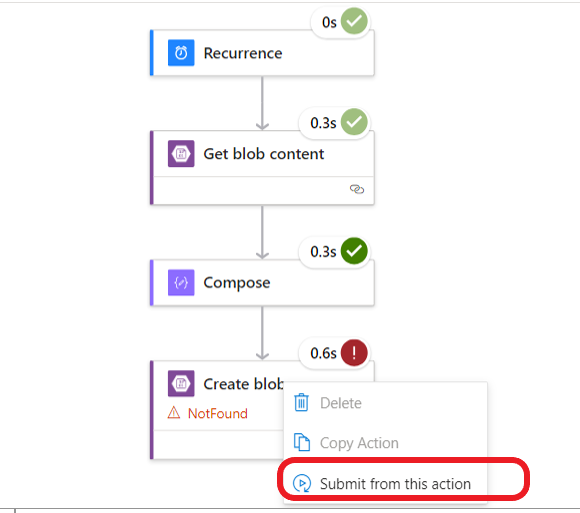
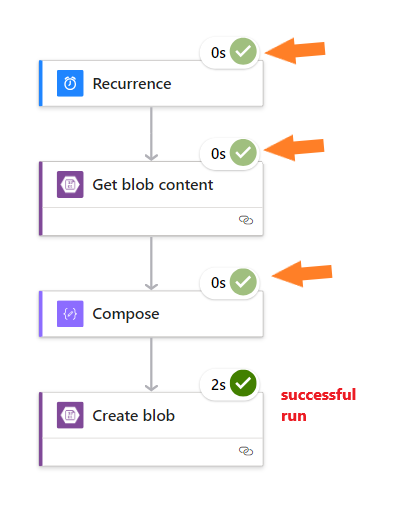
Upon making necessary corrections and hitting resubmit, flow run was successful.
It is available not only for failed action, but also for successful one .
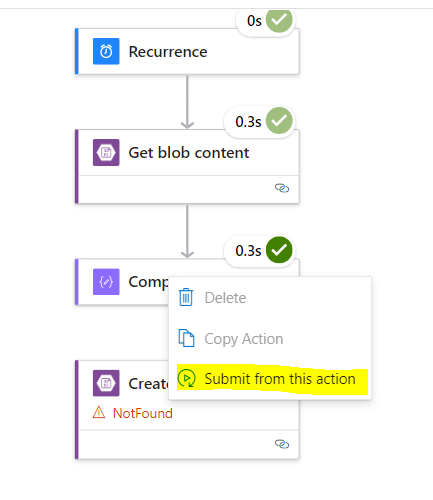
This feature is now available in Standard workflows. Microsoft has announced that this feature will be available for Consumption workflows and available in VS Code soon as well.
There are few limitations though
- The workflow must be created as Stateful & Standard
- The workflow must be created as Standard.
- The new run will execute the same flow version as the resubmitted run.
- Only actions of sequential workflows are eligible to be resubmitted. Workflows with parallel paths are currently not supported.
- Actions inside of a Foreach or Until operations are not eligible to be resubmitted. Additionally, the Foreach and Until operations themselves are not eligible.
- Actions that occur after Foreach and Until operations are not eligible to be resubmitted.
- This feature is currently not available in VS Code or the Azure CLI.

Pingback: Resubmitting from an Action in Logic Apps Workflows | 365 Community