Dynamics 365 Finance and Operations supports integration with various procurement and e-procurement solutions. The integration process allows the users to “punch out” to external supplier catalogs, select items, and seamlessly bring them back into the procurement workflow.
This means it allows the users to purchase through vendors without need to store the master data and information such as item Ids, names, UOM, prices etc.,. Through the use of external catalogs, creating POs becomes easier and more streamlined process. To utilize this Punch-Out functionality, there are some prerequisite setup on the vendor , the vendor contact, procurement categories as well as the procurement catalogs.
Given below the steps to set up this process :
- Create a new worker and associate the same with your user .
- Create a vendor and associate it with a procurement category
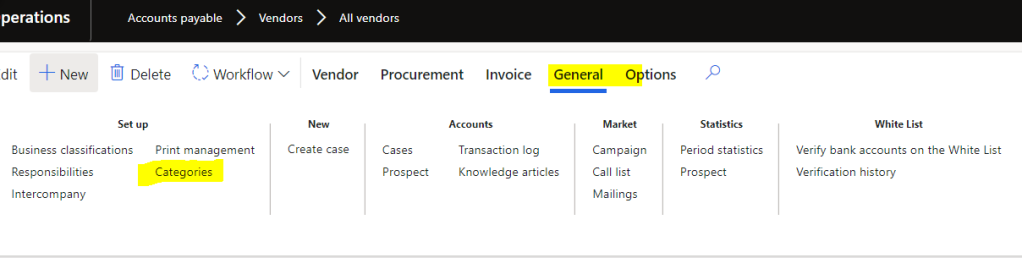
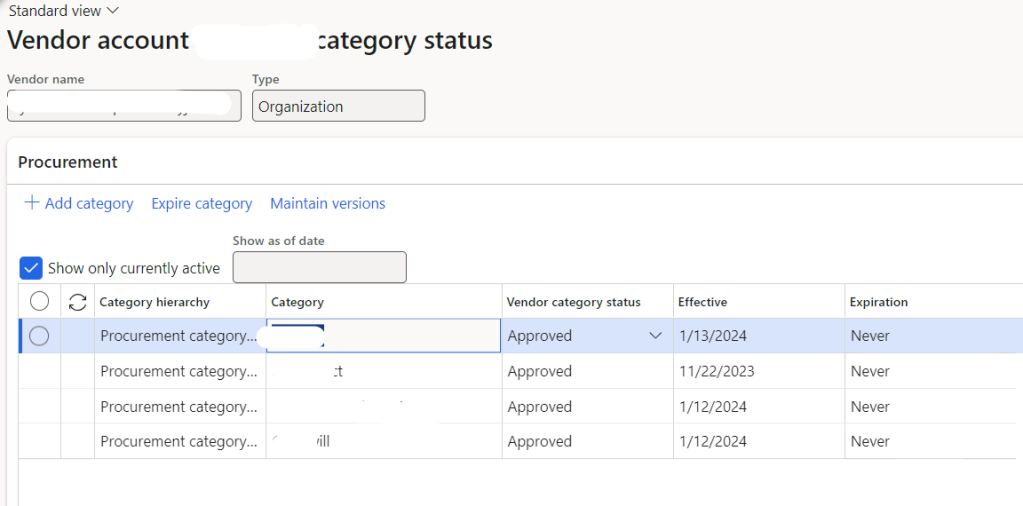
Also enable the ‘CXml’ in ‘Purchase order default’ settings for the vendor.
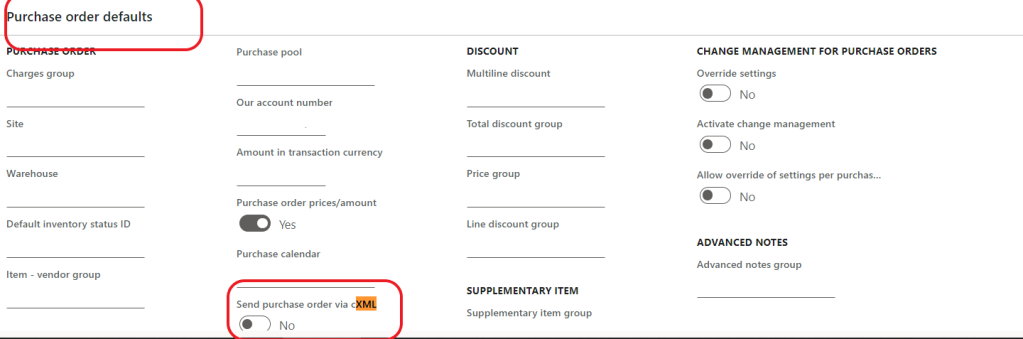
3. If the worker created in the first step is added as a contact to the vendor, it will be automatically populated here.
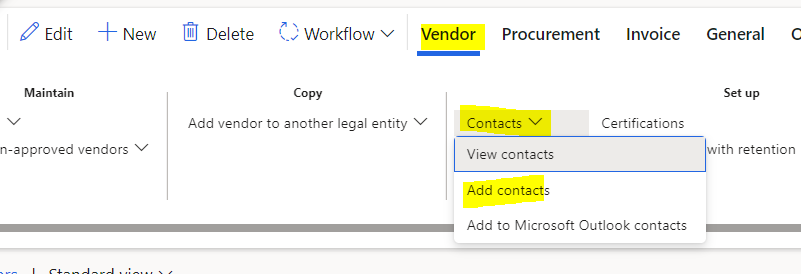
4. Here comes the main part of our post ‘External catalog’.
One main pre-requisite before the external catalog set up is to have the details of CXml.FO communicates to the external system and the system accepts the requests with the details provided in cxml.
If your organization has registered with the external vendor, procument team of your organization will be able to direct you to get the details from the vendor`s IT specialist or Account team. Below details will be shared by them to set up cxml
o URL https://............. url of the external site page
o Domain: NetworkID
o Identity:
o Supplier Domain: DUNS
o Supplier Identity:
o Shared Secret:
o Sender Identity:
o User name / Email
With these details you will be able to create the cxml for the connectionMake sure the vendor team also adds the URL of FO environment . I have highlighted the values which are to be populated by you.
<?xml version="1.0" encoding="utf-8"?>
<cXML payloadID="" timestamp="" version="1.2.008" xml:lang="en-US">
<Header>
<From>
<Credential domain="DUNS">
<Identity>IDENTITY </Identity>
</Credential>
</From>
<To>
<Credential domain="DUNS">
<Identity>SUPPLIER IDENTITY</Identity>
</Credential>
</To>
<Sender>
<Credential domain="NetworkID">
<Identity>Sender Identity</Identity>
<SharedSecret>Secret</SharedSecret>
</Credential>
<UserAgent>agent</UserAgent>
</Sender>
</Header>
<Request deploymentMode="test">
<PunchOutSetupRequest operation="create">
<BuyerCookie/>
<Extrinsic name="UniqueUsername">userName</Extrinsic>
<Extrinsic name="UserEmail">Email</Extrinsic>
<BrowserFormPost>
<URL>FOURL/?mi=catExternalCatalogBasketWizard</URL>
</BrowserFormPost>
<SupplierSetup>
<URL>URL shared by vendor</URL>
</SupplierSetup>
</PunchOutSetupRequest>
</Request>
</cXML>Now you are good to go with the External catalog set up .
Create a new Catalog and enter a name.
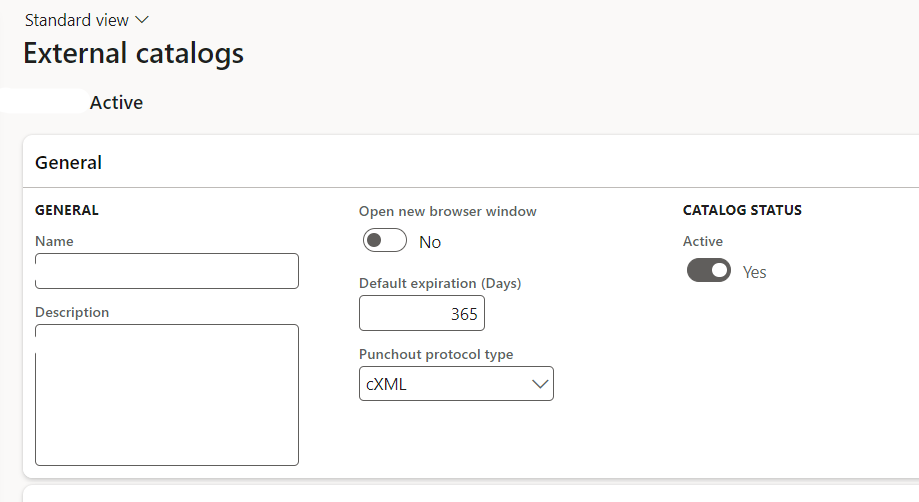
In the ‘Vendor’ group, select the vendor which was configured for Punch out.
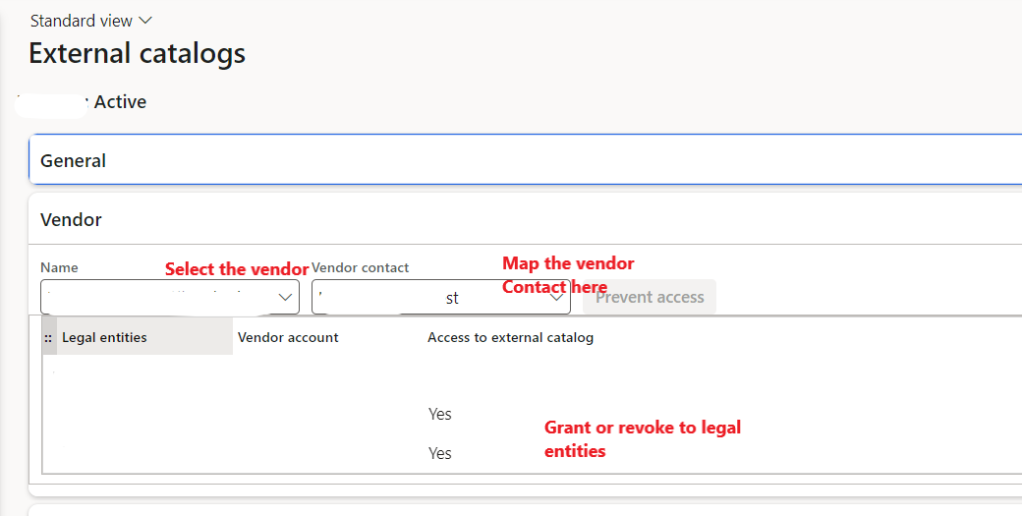
Proceed with ‘Procurement category’ mapping
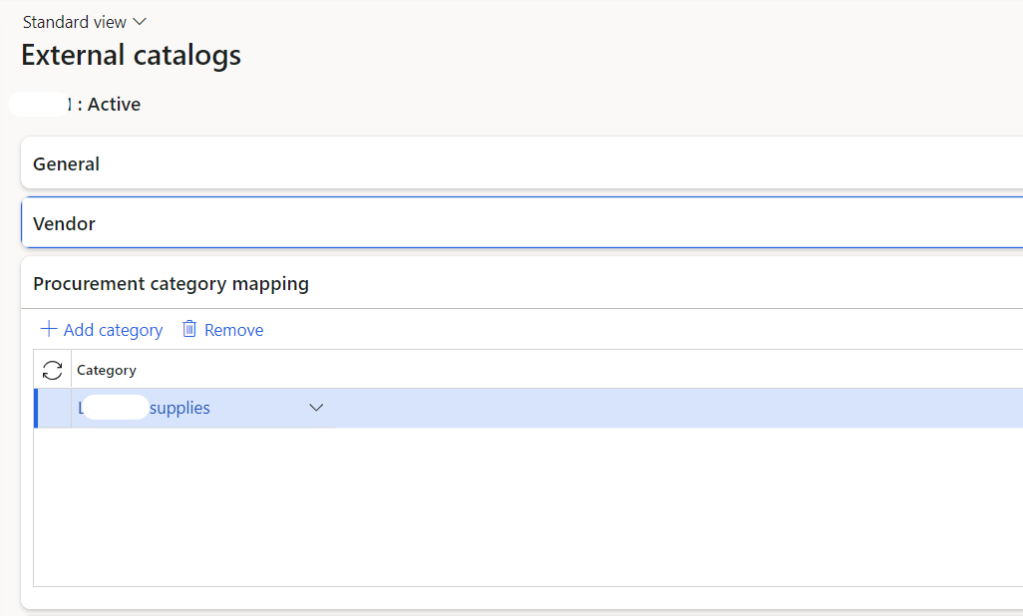
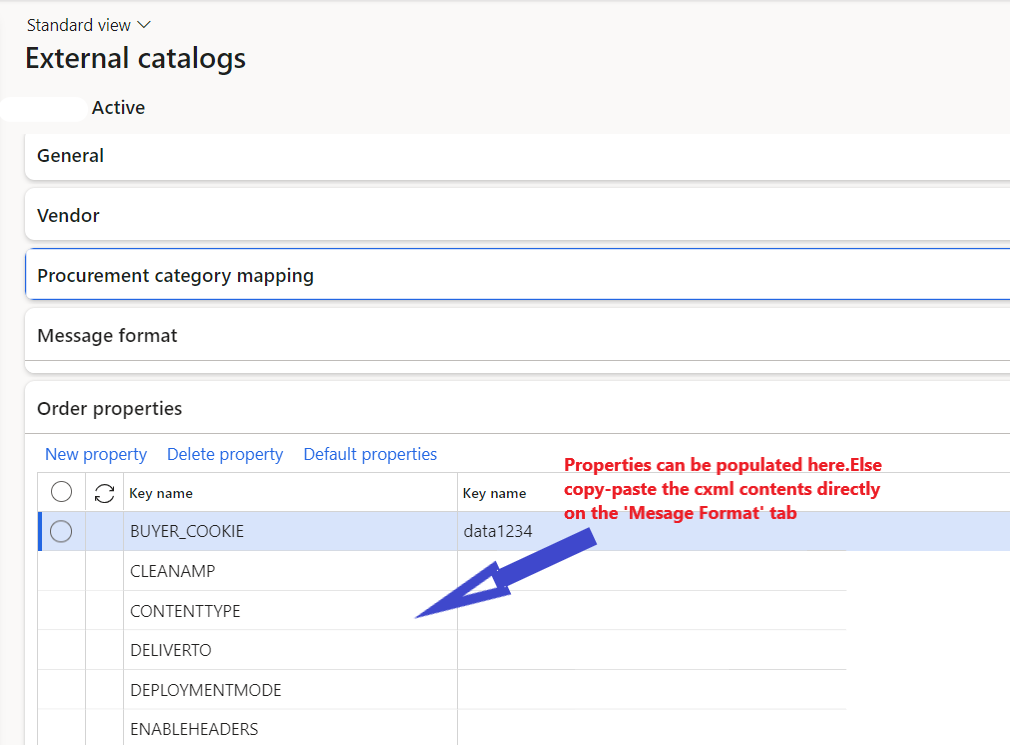
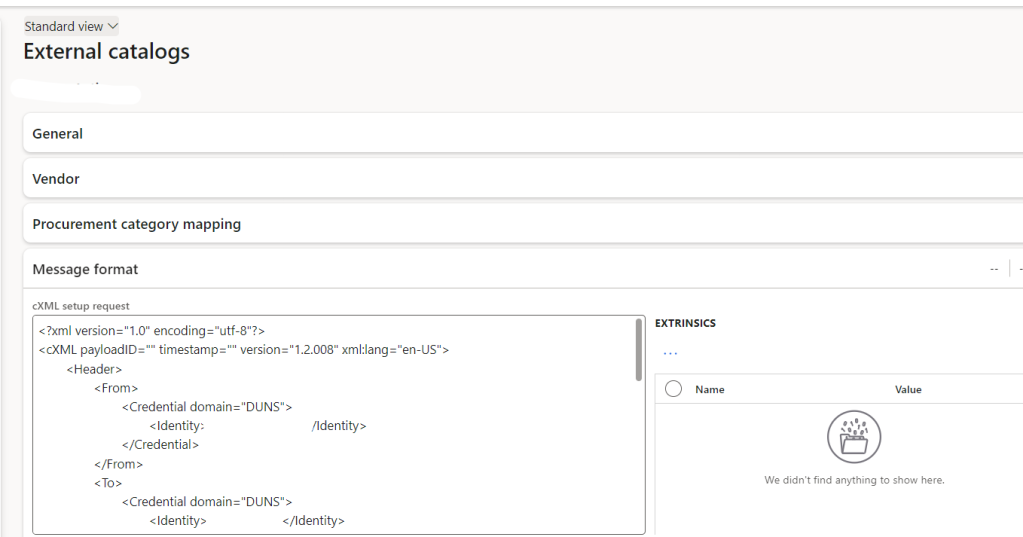
Before activating the catalog, click on ‘Validate Settings’ . If there are no errors, the screen would be navigated to external site.
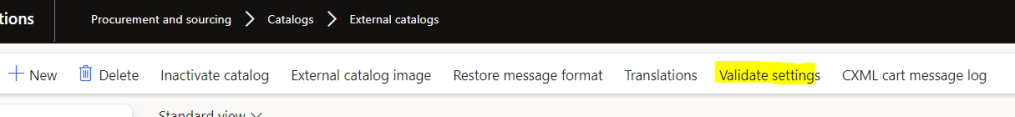
Activate the catalog and this can be then consumed from Purchase requistion.
This part explains on the set up of Cxml and pre-requisites to create the same. In my next post, I will explain the process of procurement which utilises the configured catalog.

Pingback: Punchout – CXml – External Catalog – D365 F&O Configuration – Part 1 | 365 Community